To update your email preferences, please follow the below steps:
Please click here to sign in to your account.
Once you have signed in, click on the head and shoulders icon in the top right hand corner of the screen.
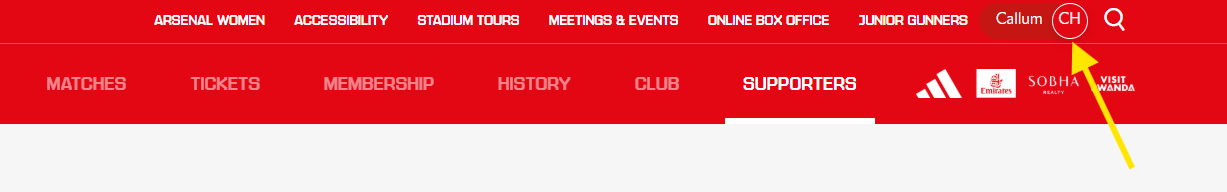
Click on the 'Edit' button on the 'My Profile' screen.

Select 'Preference Centre'

Toggle the preferences you wish to receive and then click 'Save Preferences'.

